Disclosure: This post contains affiliate links. If you use these links to buy something, we may earn a little commission at no additional cost to you.
Have you ever found yourself struggling to get more views and engagements on your YouTube channel?
Especially at the beginning of your YouTube journey. Then don’t worry, we are here to help you to get more views, subs, and eventually more revenue.
Because on average it takes around 50-60 videos to get your first 1000 subscribers which is kind of discouraging right? That’s why this comes in the first place.
If you don’t know, there are some tools out there which you can use to get more engagements on your YouTube channel, like VidiQ or Tubebuddy.
And a lot of people are kind of worried about and have their questions bubbling around their head like whether is VidiQ safe to use or not? Or is VidiQ pro worth it to upgrade? Or it is legal and YouTube certified?
VidiQ Short Review [Know Before You Buy]
VidiQ tool is the way to monitor and track your YouTube audience analytics using their different features and tools.
It helps you find out exactly who is watching your content. Then, you can create videos that appeal to those audiences, which is kind of cool, and also market to their needs accordingly.
With vidIQ, you can get detailed reports to improve your YouTube channel growth.
The platform also offers SEO tools and a bunch of other features like trending videos, keyword ideas, AB testing and more.
In addition, you can identify influencers, manage comments, and run a competitive comparison against other channels.
You can use the vidIQ free Google Chrome extension. That allows you to see the top keywords and tags used by other channels, and you can use it your own videos if you have a similar niche.
Lastly, you can also monitor keyword scores, views, and other search term metrics all from one place and also track your engagement metrics on both YouTube and Facebook with the vidIQ tool.
Well, In the past I’ve used VidiQ tool for my YouTube channel growth and according to my experience, It is decent for a video marketing tool and analytics purpose.
But just like everything, the tools have its pros and cons, so let’s talk about that, so it’s easy for you to decide whether it’s worth for you or not.
Here are brief details:
VidIQ pros
- VidIQ is a handy tool to find low difficulty keywords on YouTube
- Feature to find trending videos on other channels related to my channel category
- Helps to get content ideas and make viral videos
- For continuously checking your SEO score, vidiQ much better as compared to Tubebuddy
- Channel Audit is a powerful and impressive feature of VidIQ which is like having a personal consultant to guide you on your YouTube journey 24/7
VidIQ cons
Is vidiQ safe to use For YouTube?
So now that we have a big question in our minds, are these tools like VidIQ or TubeBuddy safe to use on YouTube?
The answer to this question is yes or maybe no. It’s not as transparent as you think.
I think it’s worded best by expert “NoNaughtyAllowed” on the YouTube Help Forum, where he says:
“Be extremely wary of VidiQ or TubeBuddy… while they might be fine now, if they decide to creep in features similar to that of “Tube Toolbox” and “TubeAssist” that came before them and you use them… then it might not be fine to use, it could lead to penalties on your account. We’ve heard from many in this forum who have been terminated and have used tools that these 3rd party websites claim are “safe” and will not result in termination.
You use these tools at your own risk, regardless of “YouTube Certified” or not, Google cannot guarantee the quality of the services of the service providers.”
Whether or not TubeBuddy and VidIQ claim to be ‘safe’ to use, they are technically in direct violation of YouTube Terms of Service article 4H. If you decide to use these tools, use them with extreme caution.
Keep in mind, the penalty for breaking the Terms of Service can be as harsh as losing your YouTube channel forever.
But this is not the end of the world from my side, otherwise not many big YouTubers and other YouTube authorized people don’t recommend this.
YouTube has improved a lot in these past few years on their rules and policies, whether striking a channel, banning out or monetizing terms of your YouTube channel.
They have done a lot of work to make it better and setting right rules to help the real creators who give real value to their audience vs the ones who only wants to make money by violating the policy.
And YouTube as a creator platform, they also want that their creators take advantage of those tools which will help them to grow further without directly violating the terms.
Sources:
Is vidiQ worth it? As a Pro upgrade
Yes the free version of vidiQ is totally worth to use for the YouTube analytics and for the better understanding of how actually YouTube works.
You just have to install their extension, which only works on Google Chrome, so you better use chrome if you want to use this tool. After that, you can install vidiQ on your browser easily and use it.
Is VidiQ pro worth it?
Yes, but only if you can take the advantage of its crazy amount of features of tools.
Otherwise, it’s still ok to use free version which has plenty of features to start out and see what’s going on your YouTube channel and after your channel gets litter bigger.
Then, you start to feel you might need those additional features to get more views and subscribers, then you can upgrade to the pro plan.
Which is not that big of a deal, cost only $7.50/mo which will help you to increase your revenue, so it’s totally worth the price. From my side.
Or you can try other tools like Tubebuddy to just check them out which fits for your needs, your contents, and channel growth.
Is vidiQ worth it? As a Boost upgrade
The answer to this question is yes or no.
I can give you the two side of this answer:
If you are a Big YouTuber or Agencies it will be worth, because it gives you all the additional features like vidIQ Keyword Engine/200 videos per month, more competitor tracking, more trend alerts, priority email & chat, etc.
But if you are not at that level, I don’t recommend you to buy and Boost or Boost+, because it’s pretty expensive goes maximum $415/mo which is crazy.
Better you use free version and if you feel you need more features and want to take your channel further it is absolutely worth upgrade to the pro plan.
Benefits of vidiQ for YouTube
VidIQ is an extremely powerful tool for YouTube creators.
It offers many abilities that save huge amounts of time when it comes to uploading videos to and maintaining a YouTube channel, including:
- The ability to create ‘upload profiles’ that automatically populate the title, description, tags of any newly uploaded video.
- The ability to use smart Search Engine Optimization (SEO) to pick and choose popular tags for your video.
- The ability to create canned messages so that you can respond to more comments.
- The ability to easily see the tags as well as the estimated earnings of any other YouTube video.
- The ability to track your competitors’ upload, subscriber, and view statistics and then compare them to your own channel.
All in all, In my opinion, VidIQ is almost an essential tool for all YouTube creators.
Is vidiQ youtube certified and authorized?
Yes, VidIQ is a YouTube Certified tool.
So this means they are ok to use, right? Well maybe?
But hold on, there! Once again, it’s not as black or white as this.
In order for a company to get that little YouTube Certified badge that VidIQ proudly display for all to see, at least three employees must go to LA and attend a class that YouTube provides.
They must then take a test and score a %75 or higher. That is it.
The YouTube Certified badge does not mean that the company is safe to use or even that they can be trusted! It is just a symbol to show that they took a class offered by YouTube, and they passed.
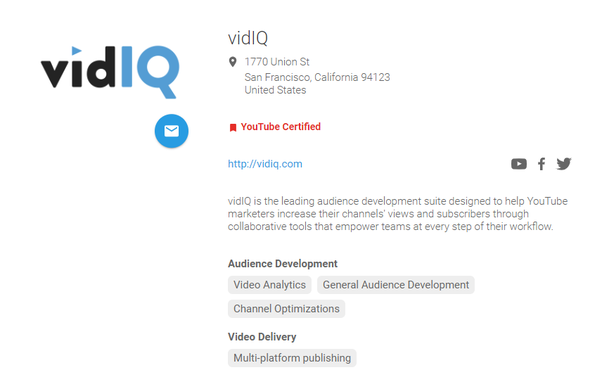
In fact, even on the YouTube Certified main page,
YouTube Says:
“While we try to make the YouTube Certified program as helpful as possible, YouTube does not make any promises or representations about the performance or quality of any YouTube Certified individual or company.
YouTube does not guarantee creators will get any specific results from working with YouTube Certified individuals or companies. It is always important to evaluate the companies you may work with and decide for yourself what makes the most sense for your business.”
Furthermore,
YouTube says this at the bottom of the Creator Services Directory, where TubeBuddy and VidIQ have their YouTube Certified badges:
“Please note that because these services are being provided by a third party, Google can neither guarantee the quality of the services nor assist you with any dispute that might arise between you and the service provider.”
Source:
Is vidiQ legal to use?
If you ask VidIQ if ts is an illegal tool for YouTubers, they will always tell you no.
That they are in fact perfectly legal, and that they are even “YouTube Certified” tools.
But they are automated tools and robot, right?
So you can read the YouTube terms below to understand better.
YouTube Terms of Service article 4H: You agree not to use or launch any automated system, including without limitation, “robots,” “spiders,” or “offline readers,” that accesses the Service in a manner that sends more request messages to the YouTube servers in a given period of time than a human can reasonably produce in the same period by using a conventional on-line web browser.
VidiQ vs Tubebuddy
From my side, they are both great for different purposes.
So, for that reason, I use them both as my YouTube analytics tools.
But to be more precise, FREE options of these tools have their own advantages and for that reason using them together is advantageous.
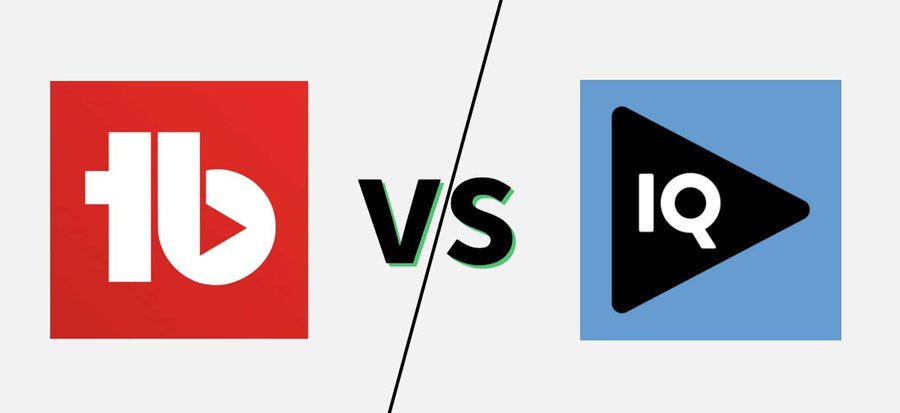
VidiQ Vs Tubebuddy
- VidIQ is only available as a Chrome extension
- VidIQ’s analytics are more basic
- VidIQ’s paid plan’s start at a lower price point of $7.50/mo flat.
- It has more features like continuously checking your SEO score, keyword ideas, trending videos and more.
- Amazing mobile application with bunch of features,
- 3 new video ideas everyday for free users.
- You will get so many features and more than tubebuddy offers for their users, which has its own advantage and disadvantage.
- TubeBuddy is available as a Chrome, Firefox, and Safari extension,
- TubeBuddy provides more advanced analytics and data,
- TubeBuddy starts at $9/mo flat (If billed annually $7.20/mo & less than 1000 subscribe for $3.60/mo)
- Much easier and simpler interface.
- Average mobile application and general UI experience is not that great with less features.
- For desktop and mac users extension is perfect with so many features and not too distracted like VidiQ with too much data showing up on the Youtube, which hurts the user experience.
Both platforms have a lot to offer if you are out to give your subscribers the very best of content.
They also make easy the work of managing and moderating large YouTube accounts.
Their video SEO, keyword tools and analytics features are out of this world helpful.
How to use vidiQ as a keyword tool step by step
Now let’s see how to use VidiQ to as a YouTube tools.
Just search in the Google search bar, VidIQ. You will see “VidIQ extension for Google Chrome.”
- Click that website, click to add to chrome, and click on add extension. OR [Chrome >> settings>> Add extensions>> search VidIQ>> sign up]
You will see the VidIQ icon on your screen, top right side corner;
- Click that icon and create a VidIQ account.
- Now you log in to your YouTube channel; you will see the VidIQ icon on the top right side corner.
- Now the question is how do I SEO my video by VidIQ?
- Let’s deep drive ⇒ Select a video from your YouTube channel and click on the [EDIT VIDEO] button.
- At first, [go tags box] Select some tags related to your video, which video you will do SEO. Tags or Keywords must be interconnected to your video content. Then you will see some suggested tags under your tag box.
For Example, I have selected a video from my channel and picked the tag ” God”; and it redirected me to keywords related to your search.
- Now click on (+), similar keywords that have search volume high, competition low, and overall score high; keywords will be added to your tags box.
Moreover, you can also add recommended tags below your tag box.
- From the tags box, again click on that added tags, it redirected you to similar keywords to your search. Now you add again high search volume keywords.
- Now the question is how many keywords you should add? The answer is here.
- This is the most important part of video SEO. For simplicity and to understand it easily. Let’s sort out tags.
- God, god, and son of god are similar keywords. Spirituality, science & spirituality, what is spirituality are similar keywords.
- Yoga, morning Yoga, Yoga at home, Yoga for beginners are similar keywords. So we can easily say that tag count is limited. As you can see in the screenshot. My tag count is [5/5].
- Tag volume [4/5]: This term indicates that selected tags monthly search volume. In my case, I have 4 tags that have high search volume. Need to add one more high search volume keyword.
- Keywords in little [5/5]: Video title is being written with 5 keywords.
- Keywords in description[5/5]: In my video description, I have used 5 keywords.
- Tripled keywords [5/5]: Means God keywords have been used in title, descriptions, and tags; Similarly divine mother.
Note: I have 5 strong keywords.
- SEO can be done in two ways: One is actionable SEO and two is performance SEO. Actionable is done by VidIQ, but performance is dependent on the video’s likes, views, shares, and content. In my case, Actionable is 48.7/50; Performance is 0/50
VIDIQ SEO SCIRE: 48.7/100
VIDEO OPTIMIZATION CHECKLIST:
- Add Cards: Click the edit button, Enter Cards interface, select video, playlist, or channel. You will see a [i] button on your video top right side corner.
- End screen: You can add another video in the last 30s. From your timeline, you should select at what specific time those videos image will pop up.
- Subtitles: You can write a caption for the video. In the caption box, you have to write text according to your video dialogue. This option is a little difficult, try yourself, everything will be fixed.
- Facebook’s share, added to a playlist, make public, replied to comment, etc.
- That’s it for the simple use of vidiQ to find keywords and uploading videos.
- Hope it is not very hard for you.
Final Thoughts
At this point, you already got the answers of, is vidiQ safe to use or not? Is VidiQ pro worth it to upgrade? Is VidiQ accurate or not? Or it is legal and YouTube certified?
In last, I just want to say It's up to you whether you need it or not.
I don't recommend you to buy or use only the free option. If you can get benefit from it, yes VidiQ pro totally worth it for you, and if you don't then you better use a free version.
Or try other options out there like Tubebuddy is a direct rival of this tool.
It also has plenty of features, much better UI and also a lot of YouTubers use and recommends as well.
Disclaimer : This blog is written to support creators to consider legal requirements and issues that may arise while uploading contents. The information provided is for general and educational purposes only, and It is not intended as legal advice for your individual circumstances.

